
By now I’m sure you know a Cricut machine is good for personalizing things, from furniture and cups to shirts and tote bags. You also know it is great for paper crafts and home decor. In fact, this month’s Craft and Create challenge is filled with a huge assortment of home decor ideas for the Cricut:
But did you know you Cricut can be handy in the world of HAND EMBROIDERY? Oh yes.. It is like there aren’t many crafts that a Cricut can’t crack. Check out my recent embroidery project, all done with the help of my Cricut Maker!

Cricut actually has a tutorial on using a Cricut to chart embroidery patterns, but I am going to be real with you here.. as someone who embroiders, their tutorial was great for entry level embroidery, but I wanted to push it farther.
Their example was using a simple oversized design. But I don’t need help with those kind of designs.. I need help with the COMPLICATED ones. The ones with lots of detail, straight lines, text.. stuff that is hard to trace by hand.
 |
| Image source |

I uploaded my image into Cricut Design Space and selected “Write” instead of "Cut". One problem with uploading your own designs is that Cricut wants to TRACE the outline.. so you are already starting right off the bat with double lines.
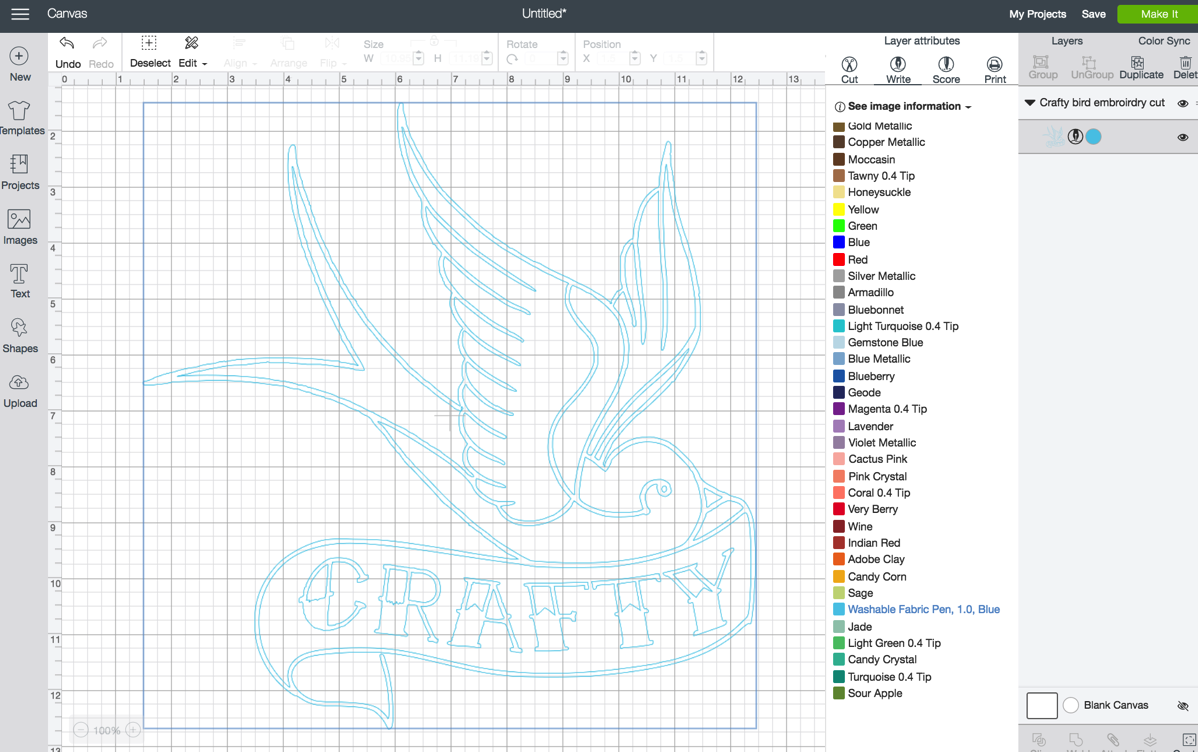
But I continued to press on anyhow.. in hopes it wouldn’t matter much. I put my fabric (I was using a yellow hand dye cotton) on the pink Cricut Fabric mat and my Cricut Washable fabric pen into the pen holder of my Cricut Maker.

This is where the second problem came around. The fabric pen is JUST TOO THICK. I mean, it is like writing with a extra fat sharpie, and bled like crazy on my cotton fabric.
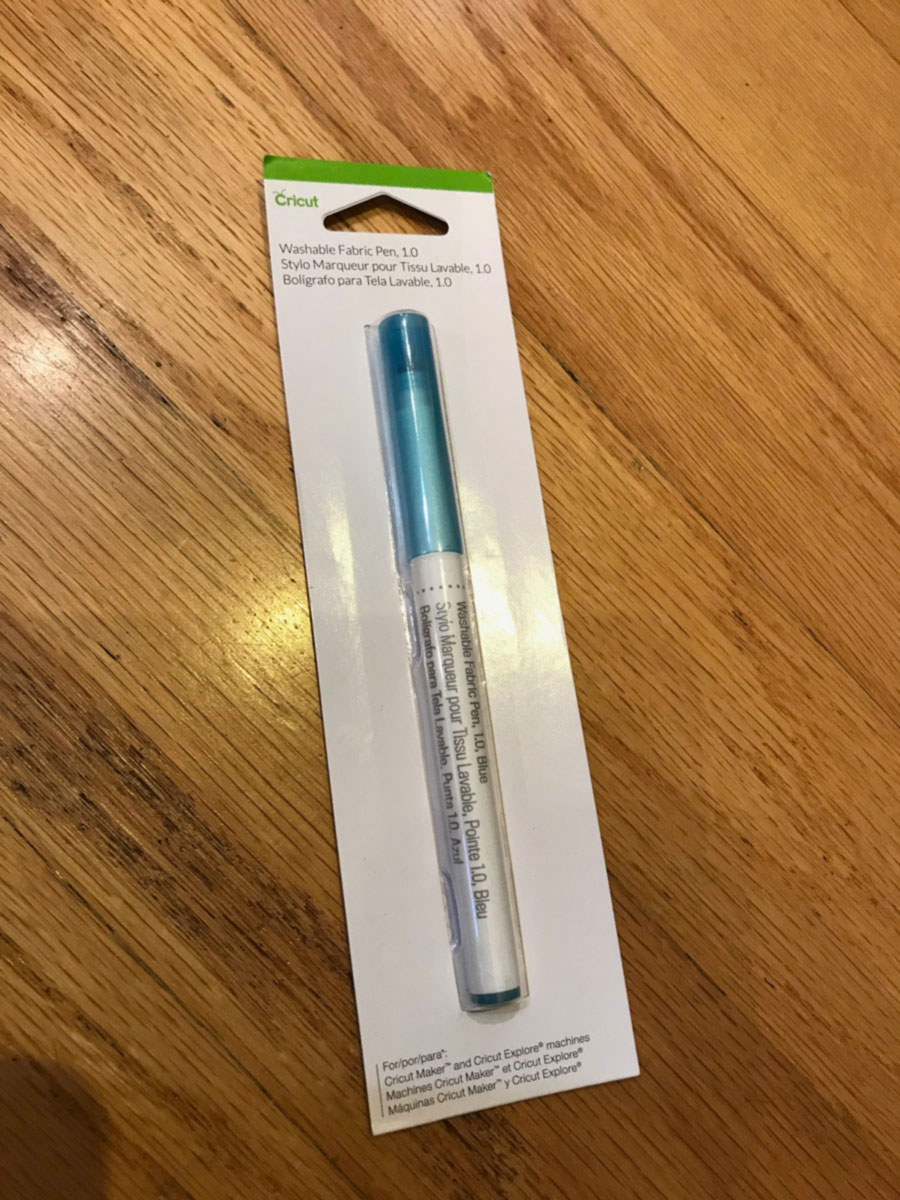
I could immediately see that it was not detailed enough when it was running through the machine.

So I needed a plan B. I decide to try a soft lead pencil. I have hand drawn designs with pencil beforehand I love the accuracy and detail.
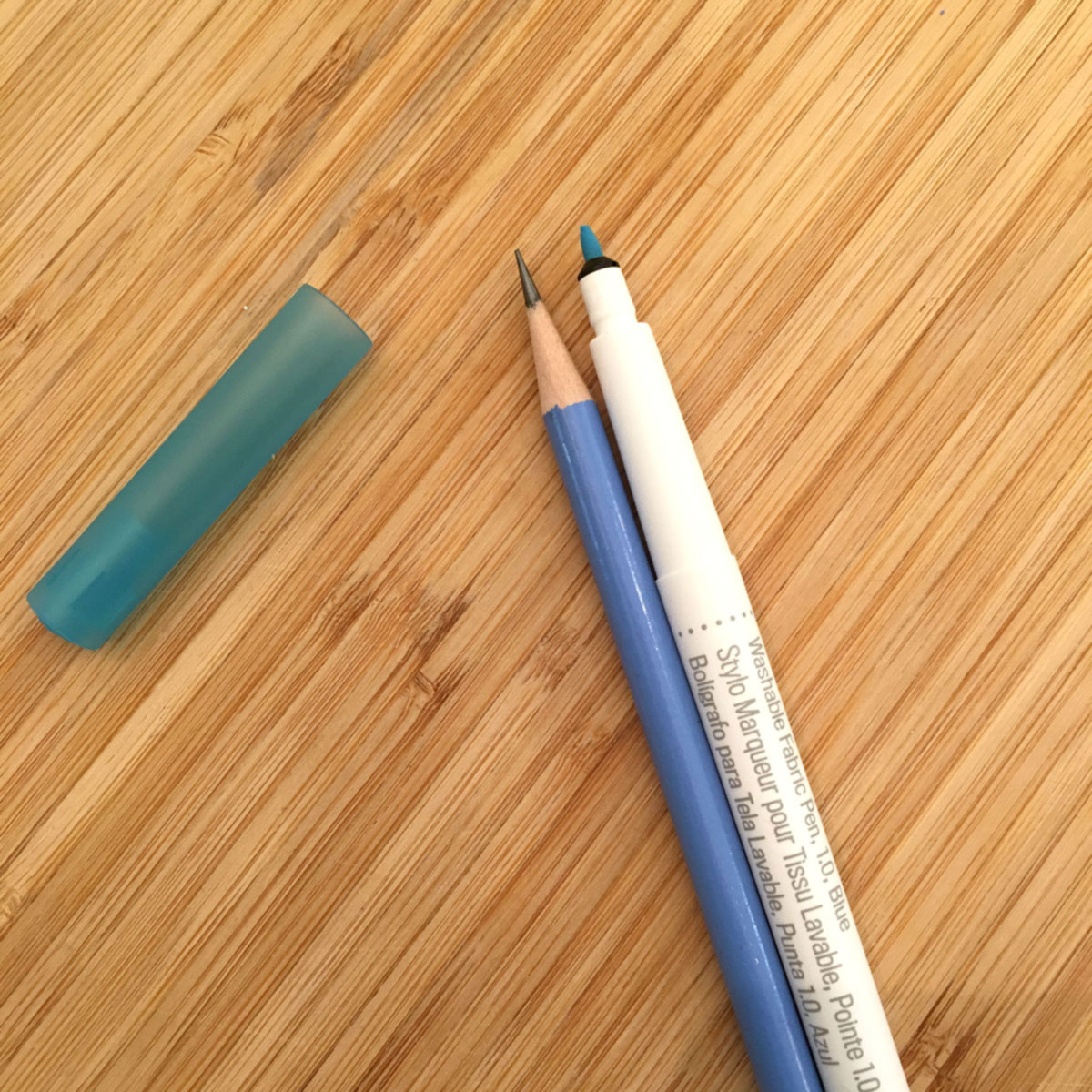 So first I lined up the Cricut fabric pen and the pencil (make sure the tips are lined up ) and marked the insertion line that is printed on the Cricut pen.
So first I lined up the Cricut fabric pen and the pencil (make sure the tips are lined up ) and marked the insertion line that is printed on the Cricut pen.(You will still need to buy the Cricut pen to get this mark)

Next I loaded that into the pen holder making sure to line up the little mark at the top.
 Without this line you have no idea how far to insert your pencil and you could damage your machine, tear your fabric, or break your pencil.
Without this line you have no idea how far to insert your pencil and you could damage your machine, tear your fabric, or break your pencil. THIS IS ALSO NOT A SUGGESTED USE OF THE PEN HOLDER BY CRICUT.. SO IF YOU DON’T WANT TO POTENTIALLY DAMAGE YOUR MACHINE.. DON’T DO IT.
“Danger” is my middle name.. so I went for it!
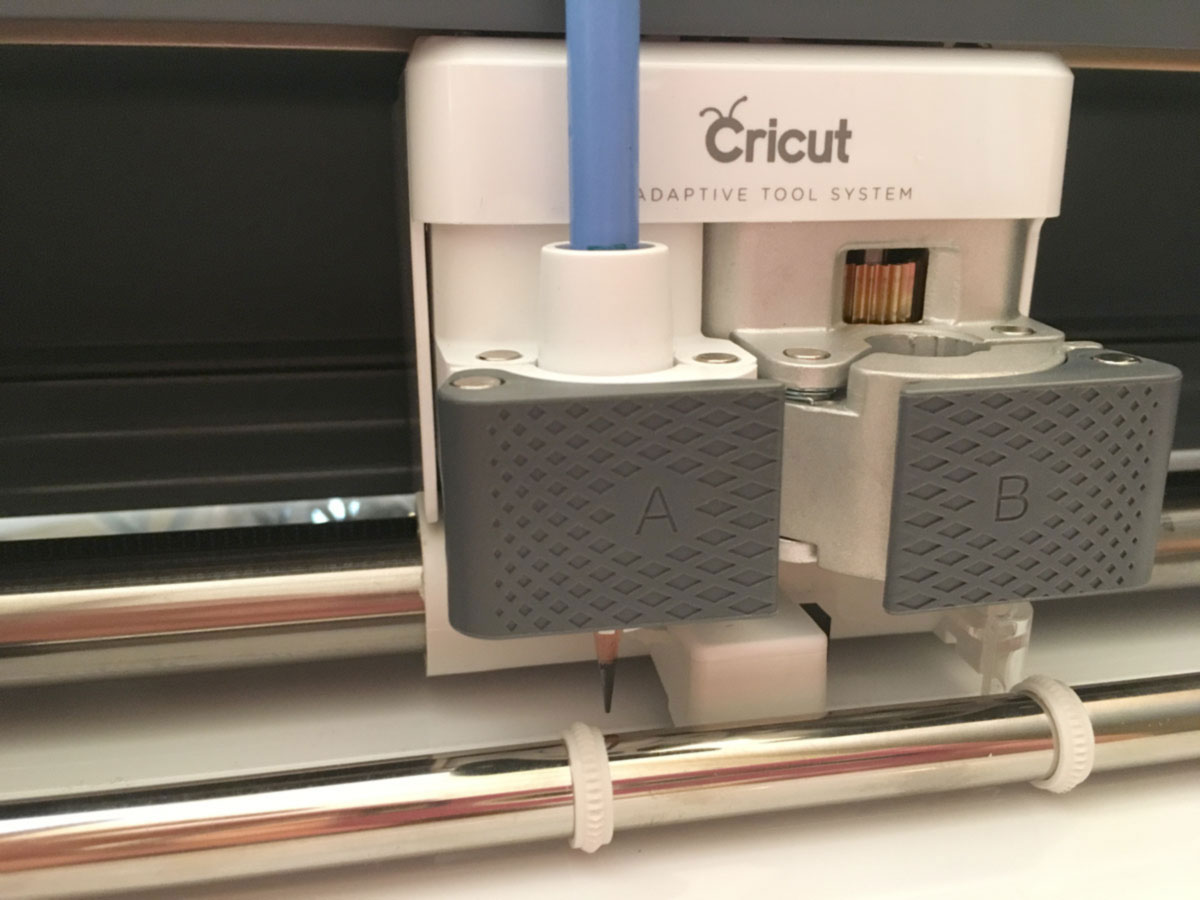
Here is what my fabric looked like after one pass (leaving the Cricut setting as the “Washable Fabric Pen”)

You can see, using the Cricut water soluble pen itself just wasn’t going to work. The bleed was too great. I couldn’t even read the words. It was just a hot mess. But the pencil.. it was PERFECTION.
 I made sure to cover or erase all the lines with my actual embroidery work. (I use a soft white polymer eraser on my fabric if I have any extra pencil marks.. unlike the water soluble marker.. you do need a little more work to get it off the fabric)
I made sure to cover or erase all the lines with my actual embroidery work. (I use a soft white polymer eraser on my fabric if I have any extra pencil marks.. unlike the water soluble marker.. you do need a little more work to get it off the fabric)  But the finished product was worth it.
But the finished product was worth it.  And if you have any detailed work where accuracy in tracing is important (straight parallel lines, wording etc) this method is so much better than hand drawing.
And if you have any detailed work where accuracy in tracing is important (straight parallel lines, wording etc) this method is so much better than hand drawing. 
Once again, Cricut to the rescue!






Post a Comment
Thanks for your comments. I try to get back to anyone with a question.. so please make sure to leave an email address if you want a reply!