
My regular readers know I’m not afraid of technology! I have smart lightbulbs, a smart garage door opener, and now I have a smart thermostat! Schneider Electric, the leader in weather service technology, agreed to send me their Wiser Air smart thermostat in exchange for this post and I wanted to share my thoughts and walk you through the process of just how easy it was to install.

I know that technology can be intimidating and frustrating for many people and that is what keeps them away from upgrading, but today I”m going to show you how to install and set up the Wiser Air thermostat in LESS THAN FOUR MINUTES! It has such simple installation and setup.

Everything you need to install the Wiser Air is right inside the box. You just have to have a screwdriver. (I have the white version, but it also comes in black) 
Our house HVAC system is relatively straight forward, with a single heating zone and separate air conditioner and furnace, I did have to add the C-wire to my setup, but most modern homes have that already. Here is a super short 4 minute video of the ENTIRE PROCESS!

Our house HVAC system is relatively straight forward, with a single heating zone and separate air conditioner and furnace, I did have to add the C-wire to my setup, but most modern homes have that already. Here is a super short 4 minute video of the ENTIRE PROCESS!
'
Once I had the actual thermostat unit installed, I added the Wiser Air App to both my phone and my iPad. This is my favorite part of this system; controlling my HVAC from anywhere!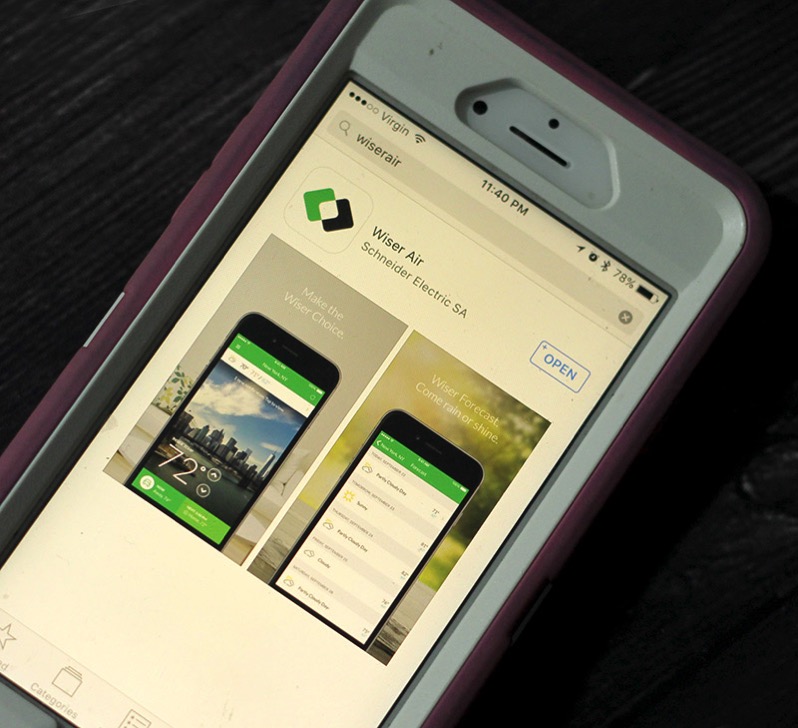
The app is available for Mac and Android as well as Windows, so everyone is covered. And once you have the thermostat up and running, it is so easy to sync with a single code.

The app not only tracks your thermostat(s) but also keeps an eye on the weather. It also tracks your homes humidity, which is a big factor in comfort level.

It gives you the upcoming forecast so you will know if you need to close your windows or bring an umbrella.

I also love that it gives you weather alerts right on the wall unit itself.

The Wiser Air thermostat is the only model that features EcoIQ technology. This means you tell the thermostat anytime you are too cool or too hot and it ‘learns’ your preferences. No longer to set you thermostat to a single number, instead the thermostat detects the temperature in your house, along with the humidity and outside weather conditions and adjusts the HVAC to make you comfortable.

You also have the ability to manually set a schedule with fixed temperature ranges (home, away, sleeping etc), but we haven’t been using that feature. We have been using the EcoIQ set in the “energy conservation” mode. That is why our unit glows green, that is the Wiser Pulse, and green indicates energy savings. (You could also set it to comfort mode and it would glow blue for cooling and yellow for heating. This feature can be disabled completely if you want to use it in a completely dark area.)
 On the app or web version, you can track your indoor, outdoor and thermostat set temperature. I experimented with telling the thermostat that I was too cold, and too hot, and you can see those curves reflected in the curves. You can also see where I used the “Comfort Boost” feature, which changes the temperature (up or down) for 15 minutes. I love this feature when I get out of the shower in the morning!
On the app or web version, you can track your indoor, outdoor and thermostat set temperature. I experimented with telling the thermostat that I was too cold, and too hot, and you can see those curves reflected in the curves. You can also see where I used the “Comfort Boost” feature, which changes the temperature (up or down) for 15 minutes. I love this feature when I get out of the shower in the morning! Every time you change the temperature, the thermostat learns from you behavior.
Every time you change the temperature, the thermostat learns from you behavior.  By the end of the first week, we had actually reduced our energy usage by 44%!
By the end of the first week, we had actually reduced our energy usage by 44%!
You can purchase your own Wiser Air thermostat on Amazon, Home Depot, Best Buy and other tech retailers.
This post was sponsored by Wiser Air and I was compensated for my time to install and review this product. All opinions are my own.



