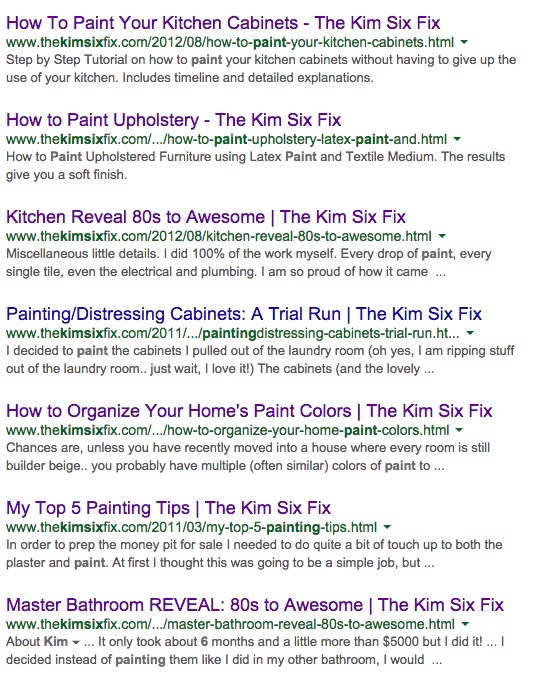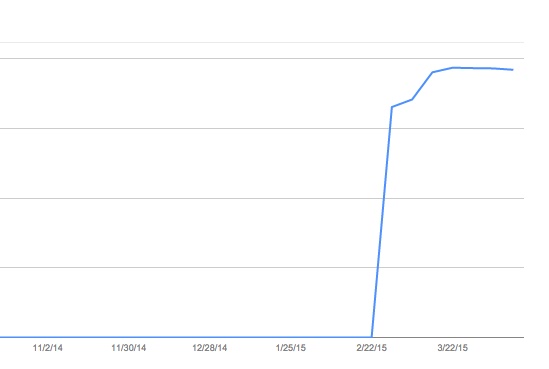These are the notes for everyone who attended my session at SNAP 2015. Eventually I'm going to turn most of this information into a highly detailed e-book with checklists and much more detailed step by step instructions. But for now, here are the basics to get you started.
Want to become a professional blogger or simply make some money with your blog but don’t want to move to WordPress? Blogger has everything you need and more! Learn how to make a full-time living and appeal to brands and sponsors, plus discover the secrets for using Google's favorite blogging platform without the need for plug-ins, a huge hosting budget, or a full time tech guy.
Debunking the Blogger Myths:
I have previously written about the false beliefs many people have about the Blogger platform. NO.. Google doesn't own your content and you won't get shut down for 'no reason'.
Examples of Big Blogs Using Blogger:
http://www.iheartorganizing.blogspot.com/
http://www.skinnytaste.com/http://hyperboleandahalf.blogspot.com/
http://lefashionimage.blogspot.com/
http://www.thriftydecorchick.com/
http://nieniedialogues.com/
http://bakeat350.blogspot.com/
http://500photographers.blogspot.com/
http://www.houseofsmiths.com
http://www.littlegreennotebook.com
Examples of Blogger Blogs that are highly customized:
http://www.gentrileeblog.com/
http://www.keikolynn.com/
http://www.ladybutterbug.blogspot.com/
http://www.bloggerbuster.com/
http://conceptships.blogspot.com/
Tutorials/How Tos:
Optimizing your SEO on Blogger:
5 Tips EVERY blogger should be using:
I wont' repeat that content here.. but I strongly recommend those 5 items be your first step in optimizing your Blogger Blog.
Search Result Title Swapping:
When listing blog pages in search results you may want to tell search engines to list your blog name second and and your post title first.
When listing blog pages in search results you may want to tell search engines to list your blog name second and and your post title first.
For example:
“Title of My Best Post Ever - MyBlogName”
My blog is formatted this way in search results:
Instead of:
“MyBlogName - Title of My Best Post Ever”
Becky's posts are not title swapped:
While not essential, title swapping is good because there is a word limit in search results. If your blog title is really long, it is possible your search results won't even show your title.
And even if it is blog name is not very long, you still want your content title to come first, since when people are searching you don’t want the results list to look like:
MyBlogName - content
MyBlogName - content
MyBlogName - content
MyBlogName - content
since it is much harder to tell the difference between the posts.
You want to give searches the best chance of finding something that is interesting:
Title of My Best Post Ever - MyBlogName
Another Awesome Post You Can't Miss - MyBlogName
Maybe This is The Post You're Searching For - MyBlogName
Another Awesome Post You Can't Miss - MyBlogName
Maybe This is The Post You're Searching For - MyBlogName
Google Thinks You Would Like This - MyBlogName
Replace that text with:
It will take a while for google to update, but soon your search results will be optimized!
Using Google Webmaster Tools:
Submitting a sitemap:
Consider sitemaps like a "cheat sheet" for search engines to help find ALL your content fast. Google is like a library, and in order to 'check out' a book when someone is searching for it, google needs to have first read the book (crawl it) and put it on the shelf (index it). Typically google finds 'new books' by following traffic to websites. Popular pages, with lots of traffic and incoming links, are constantly crawled and are always indexed (and are likely to show up in search results). Pages with less traffic or that aren't linked to very frequently, tend to be passed over by google crawlers.
Sitemaps are a way of getting around that problem. Sitemaps basically give the crawlers an easy way to go from page-to-page-to-page and find ALL your content, even the stuff that hasn't seen the light of day lately. Once you content is crawled and indexed it is more likely to come up when people search for relevant terms. It is like hand delivering a stack of books to google and helping put them on the shelves.
Sitemaps are a way of getting around that problem. Sitemaps basically give the crawlers an easy way to go from page-to-page-to-page and find ALL your content, even the stuff that hasn't seen the light of day lately. Once you content is crawled and indexed it is more likely to come up when people search for relevant terms. It is like hand delivering a stack of books to google and helping put them on the shelves.
And the best part? Creating a blogger sitemap is SIMPLE.
This is my favorite XML sitemap generator: http://ctrlq.org/blogger/
Just place your URL in the box and click 'generate sitemap'
Depending on how many pages your site is.. your map will have 1 or more lines (in my example.. my blog has 2 lines. Posts 1-500 and posts 501+
Just place your URL in the box and click 'generate sitemap'
Depending on how many pages your site is.. your map will have 1 or more lines (in my example.. my blog has 2 lines. Posts 1-500 and posts 501+
Save those two lines.. and log into Webmaster Tools (make sure you are logged into the Google account associated with your blog)
Find your blog (if your site isn't listed you will need to claim ownership)
Then in the left hand column click "Crawl" and then "Sitemaps"
Finally click the large red button in the top right of the screen "Add/Test Sitemap"
Half the URL will automatically appear, so you only need to copy the second half the URL you just generated.. From ".atom"
in my case: "atom.xml?redirect=false&start-index=1&max-results=500"
in my case: "atom.xml?redirect=false&start-index=1&max-results=500"
Repeat with all your URLs.
Now you have given google a map to your content.
But be warned. Submitting a sitemap is not 100% guaranteed to get your site crawled or indexed. It just makes it easier. Plus even if google indexes ALL of those pages within a matter of hours or days.. if that content is not clicked on when it shows up in the search results or doesn't get any traffic or links, after a while pages can will become DE-INDEXED and your books are removed from the shelf.
But be warned. Submitting a sitemap is not 100% guaranteed to get your site crawled or indexed. It just makes it easier. Plus even if google indexes ALL of those pages within a matter of hours or days.. if that content is not clicked on when it shows up in the search results or doesn't get any traffic or links, after a while pages can will become DE-INDEXED and your books are removed from the shelf.
Checking Index Status (What does it mean?)
When looking at Webmaster Tools you can actually check on your google index (how many pages are indexed)
This is found under Google Index>>Index Status
You want to see a long slow incline (as more content is generated, more is indexed)
Here is a nice sample curve:
When looking at Webmaster Tools you can actually check on your google index (how many pages are indexed)
This is found under Google Index>>Index Status
You want to see a long slow incline (as more content is generated, more is indexed)
Here is a nice sample curve:

This is what a blog that recently had a sitemap submitted looks like:
You may also see a peak after submitting a sitemap and then an 'adjustment' as it sorts out your content.. Not all those pages may stay indexed (here is another example of that). This blogger had a LOT of old content, not all of which was relevant anymore.. so after the initial sitemap indexing, the content that wasn't getting traffic was de-indexed:

Eventually it should all level out, but long term (and without sitemaps submissions) you shouldn't see large peaks and valleys. If that is the case you may have errors on your site which need addressing.
Step 1: Make sure you have the redirect naked URL box checked (this will only work with custom domains):
(This can be found under Setting>>Basic>>Publishing>>"Edit" )
Step 2: Log into webmaster tools and make sure you have chosen a preferred domain there:
Configuration>>Settings>>Preferred Domain
You want to pick the full www version since that should be the end result of your redirects. If your domain is set up correctly when people type in the naked (non-www) version of your URL into the browser bar, it should automatically change to the full url. If this isnt' happening you may want to check your redirect settings.
Using No-follow Links Correctly:
While we are on the topic of indexing, let's talk about no-follow links. Because indexing (and search rankings) rely so heavily on links and traffic to webpages, many people will try to manipulate bloggers into including links where they really shouldn't. Most brands and companies want incoming links to their pages so that their website will rank higher in Google’s search results, but they should be getting those links organically (by sites linking to their page because they WANT TO not because they are PAID TO). Incorrectly using follow links can not only impact the search ranking of pages you are linking to.. but they can also hurt YOU.
What is a no-follow link?
Anytime a blogger is paid (and that means either with actual money or even just free product to 'review') any link to the site providing the compensation should be a “No Follow Link” (you can make any link a no-follow link by clicking the no follow attribute box in the blogger dashboard):

or by adding rel=”nofollow” after the URL in the html. These links are ignored by Google and doesn’t impact a site’s page rank (an outdated term that just means how much 'clout' a page has and how likely it is to appear in search results).
If a blogger is using follow links in paid content, that is considered a link building scheme which is grounds for getting their blog shut down. Often brands will ask smaller/newer bloggers who don’t know better to insert follow links into their content. That is so slimy!! If a company asks a blogger for a follow link in exchange for money (or even in exchange for free product) they probably aren’t reputable enough to work with in the first place. And don't forget.. you are helping them AT YOUR OWN EXPENSE.
Setting up Custom “Page Not Found” redirect:
*This is the page people will be shown with misspelled URLs, deleted or renamed content.
You can check what your current 404 page looks like by creating an invalid url: Example: www.YourBlogname.com/NotARealPage
The blogger default 404 is dead end/orphan page. Your readers only options are using the back button or clicking on something in the sidebar (dependent on template setup)
You want to change the default so that your readers are given a ‘call to action’ when landing on broken link.
To change your message log into the dashbaord>>Settings>>Basic>>Search Options
Under “Page Not Found’ settings you can customize your page. The options box allows for HTML so including a link (and/or the email for your webmaster to report broken links) is optimal.
For example: “The content you are looking for is no longer available. Please check the URL and return to the <a href=“http://www.YourBlogName.com”>home page</a>. If you have been directed to this page from another link on this site or believe you have reached this page in error, please <a href=“mailto;YourEmail@blahblah.com"email the webmaster</a>.
This results in a non-orphaned 404 landing page and offers a click through options to send readers back to the home page.
Anchor Text:
Anchor text is the actual words that are hyperlinked within your content. Search engines seek out both incoming and outgoing links when indexing content. Therefore how your outgoing links are labeled impacts the quality score of your content. The anchor text is IMPORTANT so use it wisely.
In the early days of the internet, readers needed to be spoon-fed links and told to “click here” but that is no longer the case. Most blog readers are savvy enough to know that color-chaning at hoverover and/or underlined text indicates a clickable link. You shouldn't have to say “The rest of this post is found here.” The reason you don't want to use that type of anchor text is because when you use the phrase "click here" googles associates the words "click here" with the content of that link.. and in reality, that link has nothing to do with ‘clicking here'
Instead, anchor text should be as much of a keyword as possible. For example, here are some hyperlinks where the anchor text is used well as an alternative to “click here"
“Please see the rest of my CONTENT KEYWORD post for additional information."
“The rest of this post can be found on my CONTET KEYWORD page"
Stop using the phrases “click here” or "in this post" etc. whenever possible!
How to correctly use Headings (<H1> <H2>etc)
Just like anchor text, search engines ALSO more heavily weigh titles and headings. (They also generally have a preference for the first xxx hundred words on a page so you should also use that space wisely.) If your content is meaty enough and can be broken down into sections, labeling those sections with headings and subheadings will help search engines ferret out what the content is actually about.