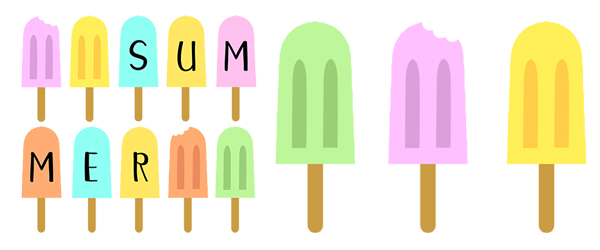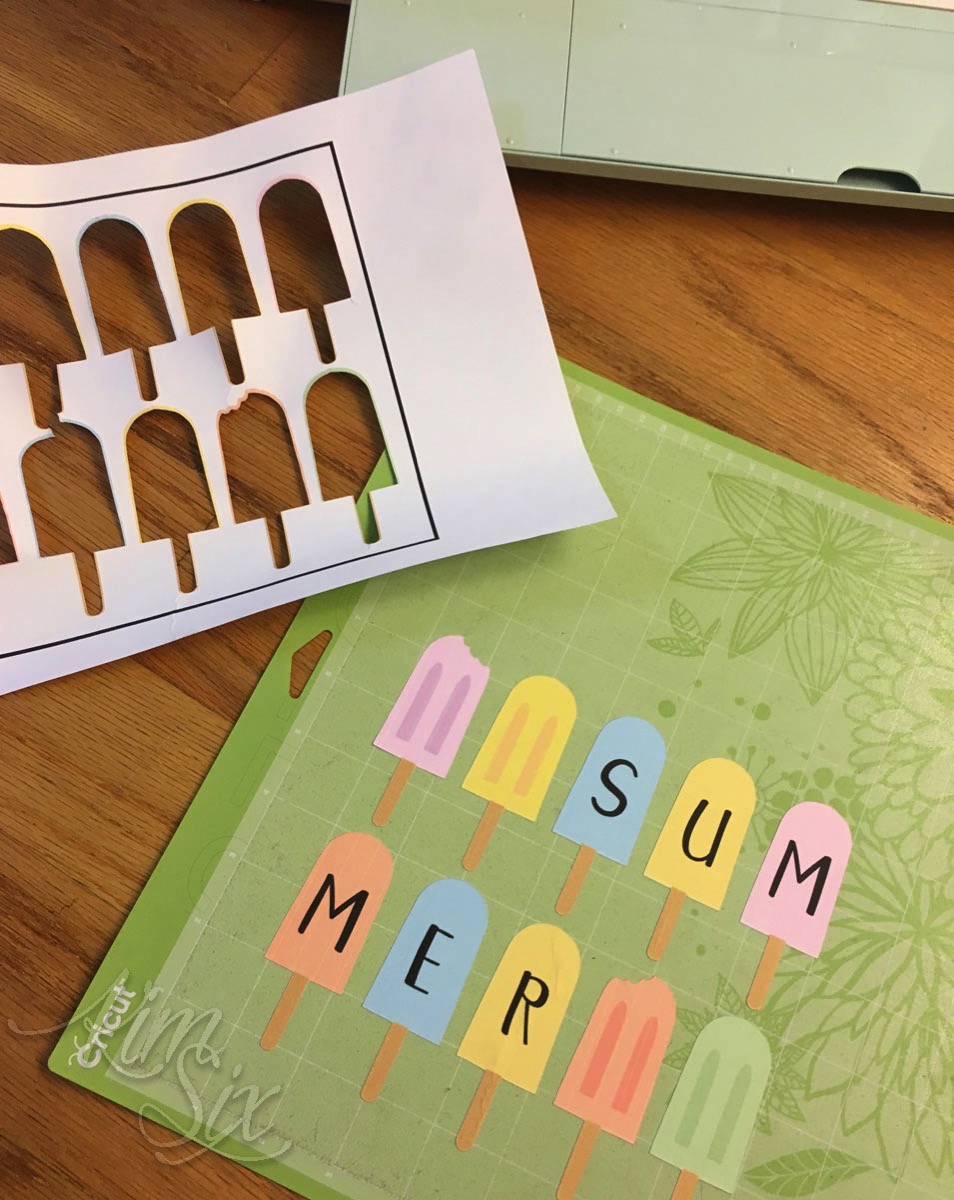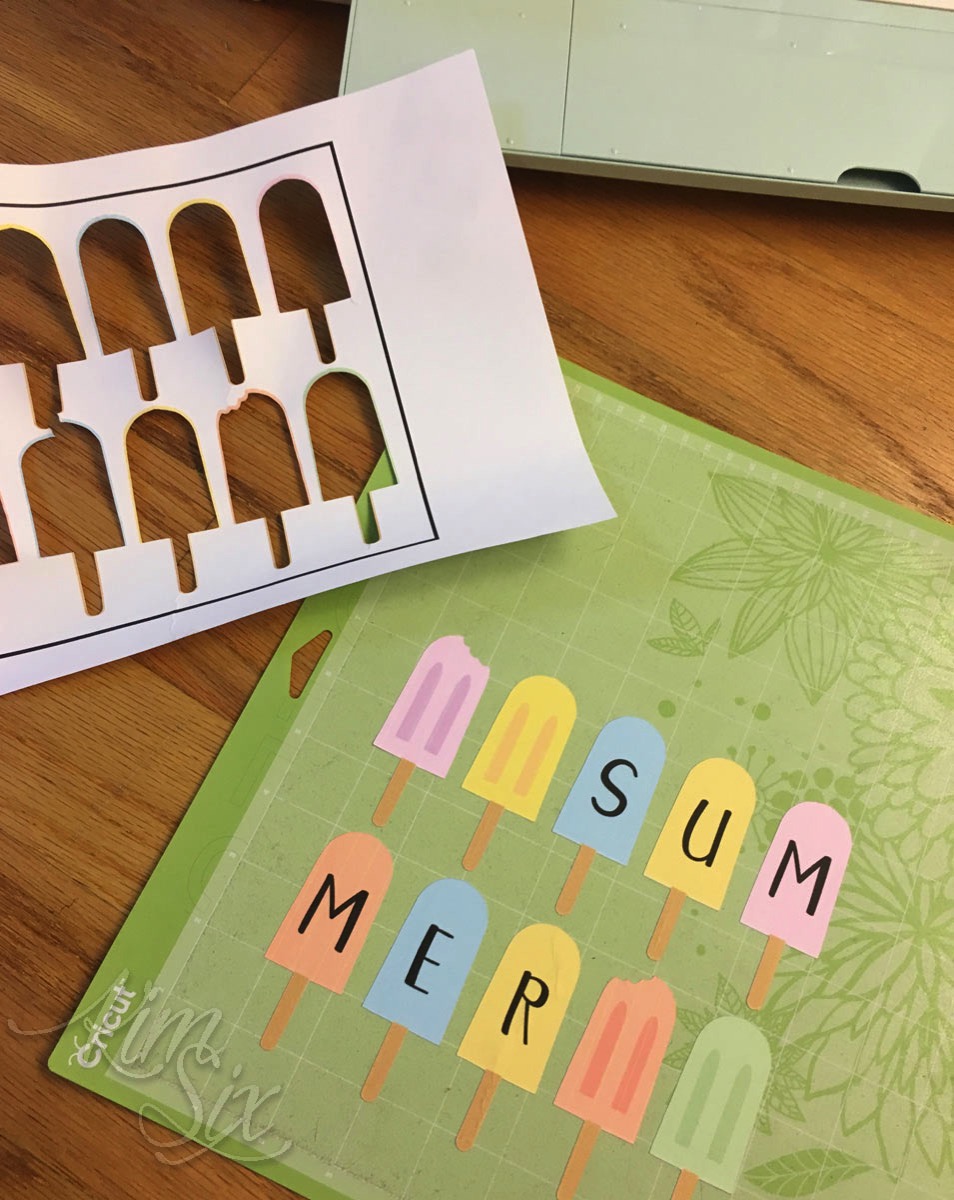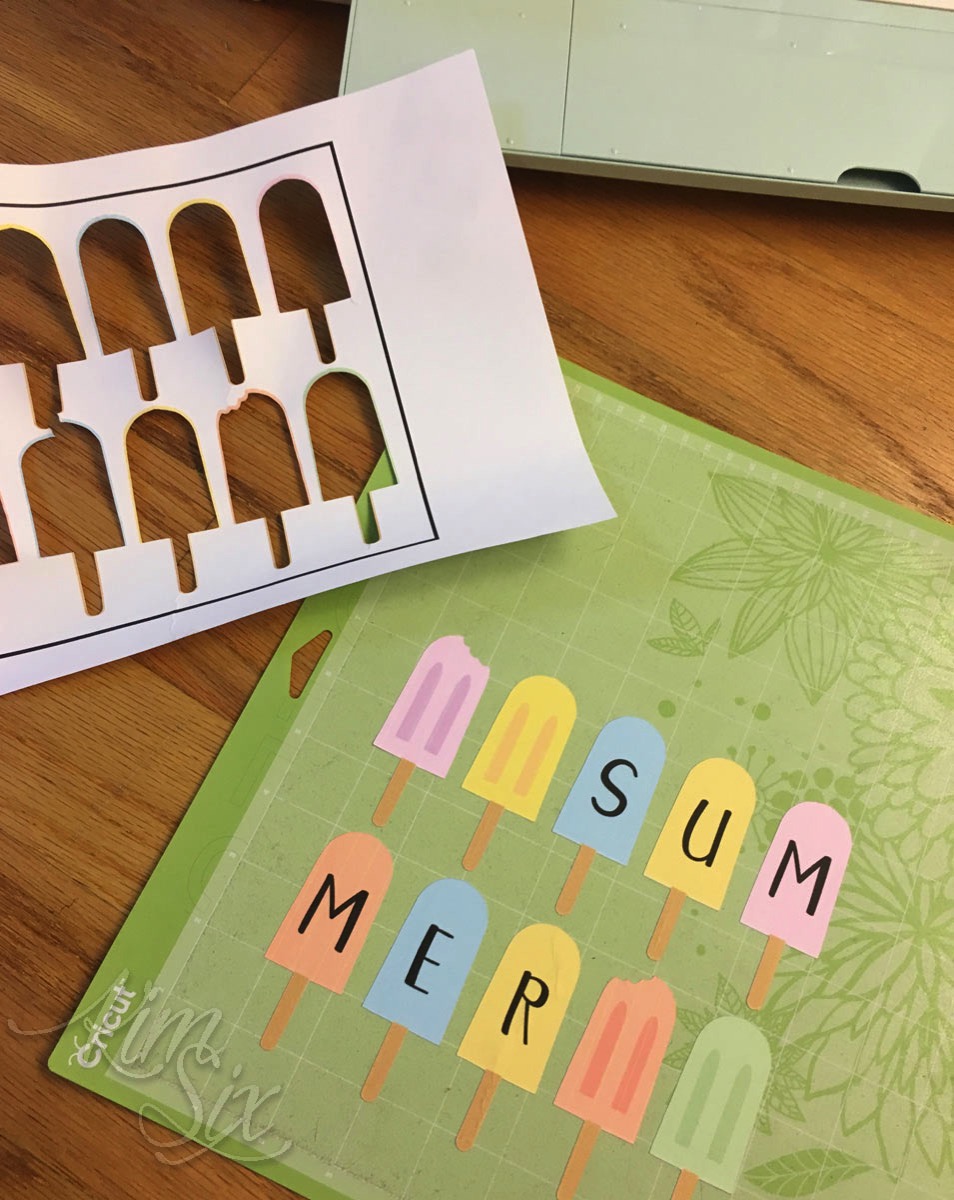
Have you tried a Print then Cut project with your Cricut machine yet? I think it is one of the more intimidating techniques to try since it has so many steps.. so many places where something could go wrong. But fear not! Today I'm going to walk you through the entire print then cut program in your Cricut Design space software and with your Cricut machine.
I’ve used the print then cut feature on my Silhouette machine (they call it “Print AND Cut”) for a long long time, but I only just recently learned how to use it with my Cricut machine. It is quite a bit different and since I’ve started giving away print then cut files I thought I should give you a quick tutorial on how to actually USE them.
To get you started head over to the
popsicle banner post and grab the file.. I’ll walk you through exactly how to use it:

STEP 1: Upload Print Then Cut File



 Instead I figured out a way to combine my two loves. A little plywood and some power tools along with the joy of stabbing something over and over.
Instead I figured out a way to combine my two loves. A little plywood and some power tools along with the joy of stabbing something over and over.